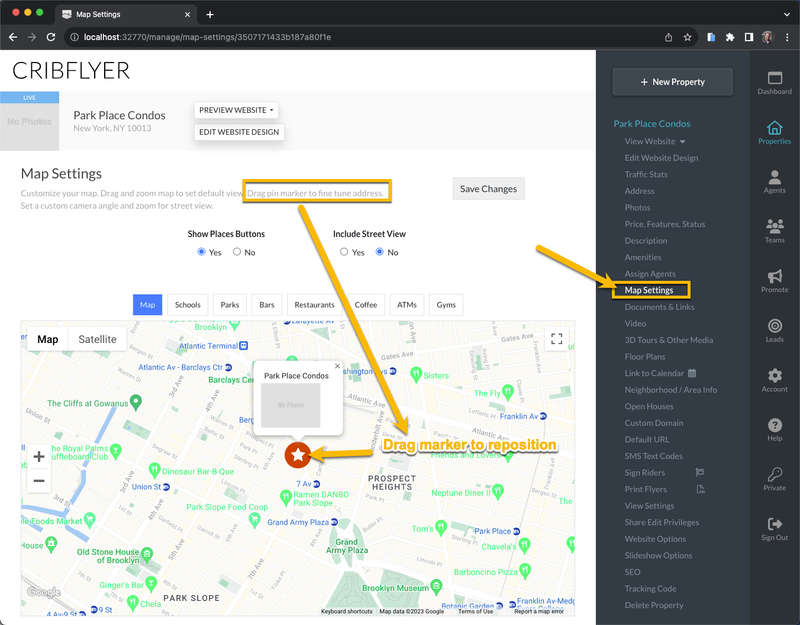If you have a property with multiple units for sale or lease in the same building or development you can use this post as a guide to help you create a website.
1) Add the main address of the building or development in your CRIBFLYER admin panel. If there's no specific address then just add the name of the developement in the address field and include the city, state, zip.
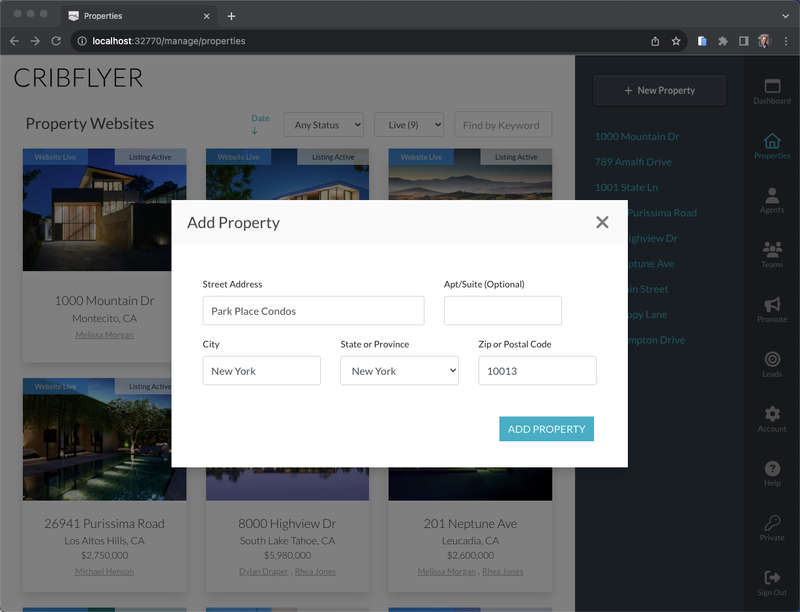
2) After adding the main address go the the Address screen for the property and add the name of the development in the Display Address field. Then save changes.
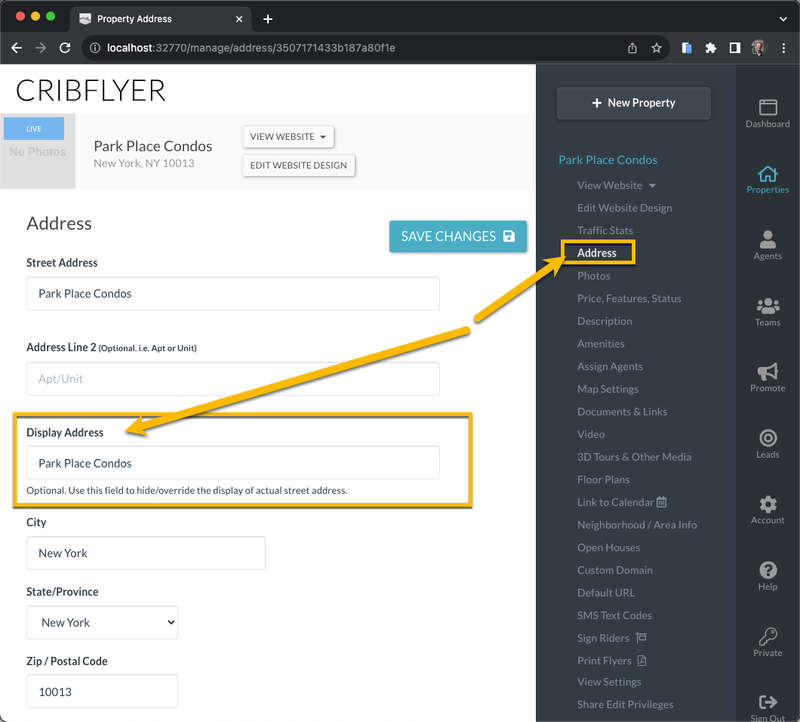
3) Go to the Price, Features, Status screen for the property and set a Display Price to override the price display on the website.
On the same screen, in the Beds & Baths section, click the Display options link and then check the box to Don't display beds/baths.
Also, lower down on the same screen set the Property Type to the best match for your project.
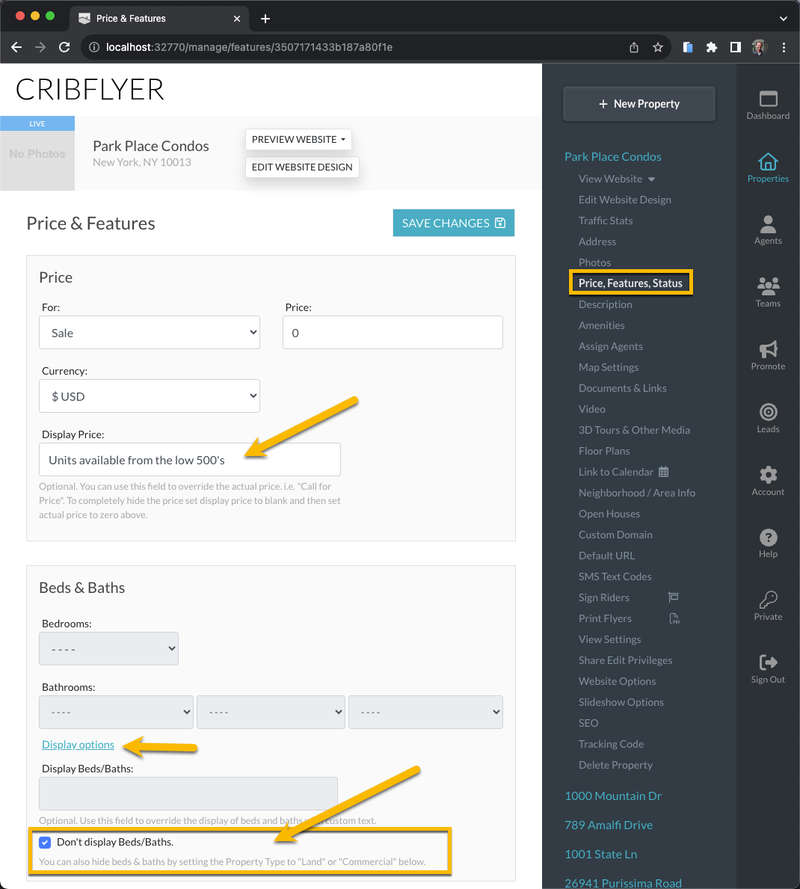
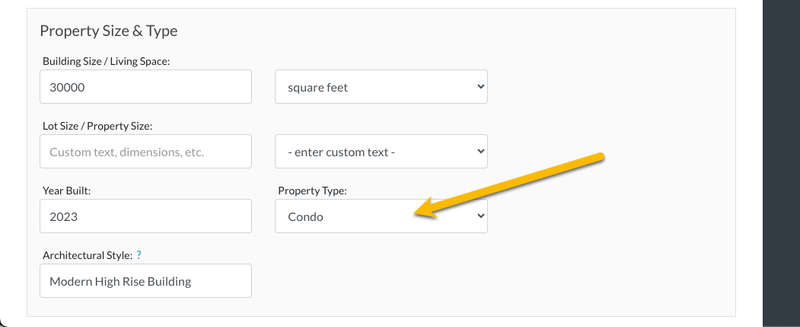
4) Go to the Property Description screen and save a headline that briefly describes what units are available. You can also provide more details about unit in the long description field.
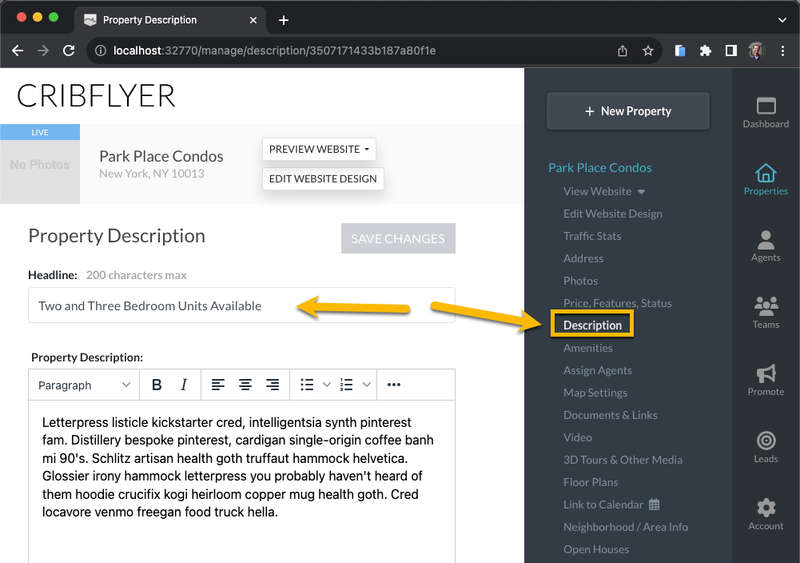
5) If you have floor plans for each unit in PDF or image format you can upload them on the Floor Plans screen and they will display on the property website.
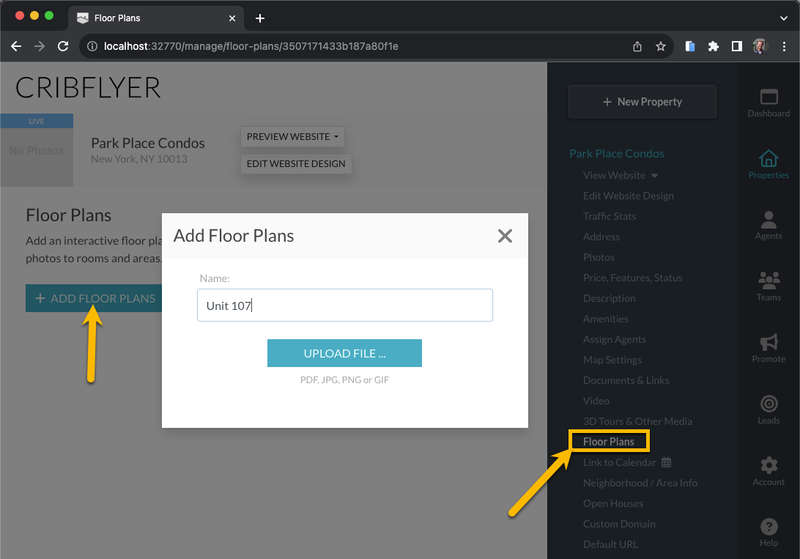
6) If you have additional documents that pertain to specific units or to the entire project you can upload them on the Documents & Links screen and they will also display on the property website.
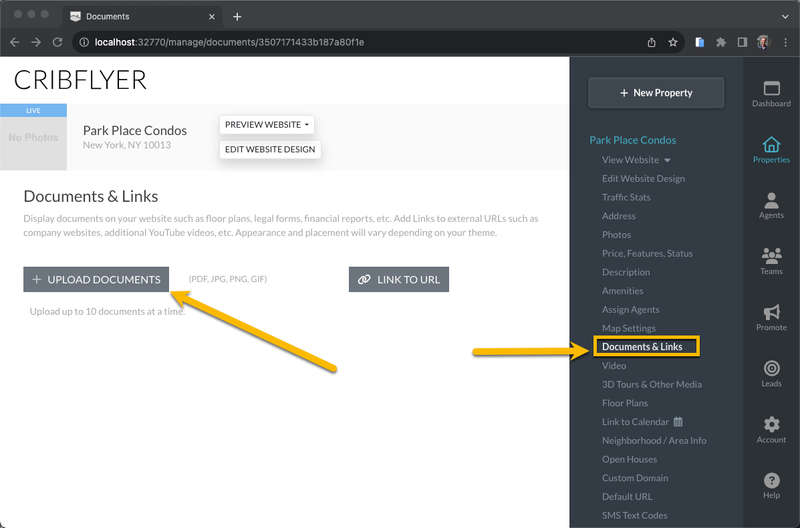
7) You can also include unit specific information on the Amenities screen and it will appear on the property website.
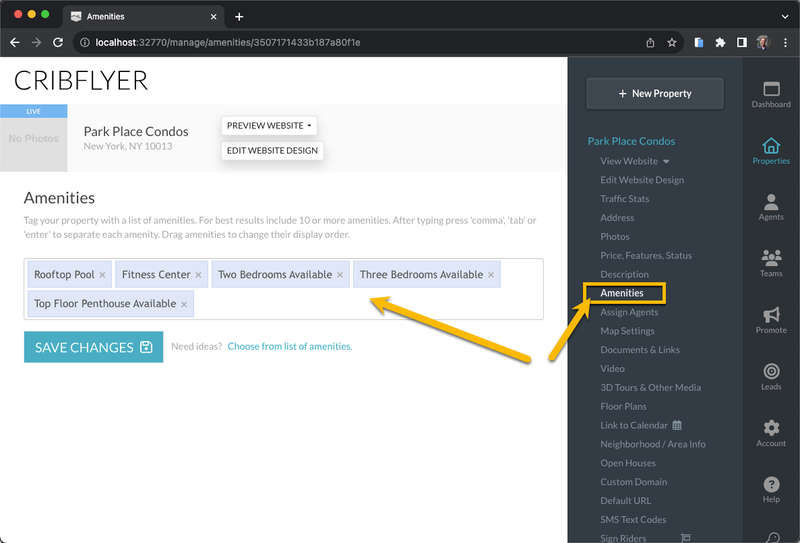
Please Note: In some cases the map which is powered by Google Maps can't pinpoint the exact property address for a new multi-unit or development especially when the development name is used (instead of an actual street with address number). If this happens for your property you can go to the Map Settings screen and drag/drop the pin marker to reposition it at the correct spot on the map. Remember to save your changes after moving the marker.