If you're still working on a property website and/or not quite ready to make it live, follow the instructions below to hide it from public view.
Sign-in to your CRIBFLYER admin panel and select the desired property. Then navigate to the View Settings screen for the property.
Choose the option: Hidden from public view and then click the Save Changes button.
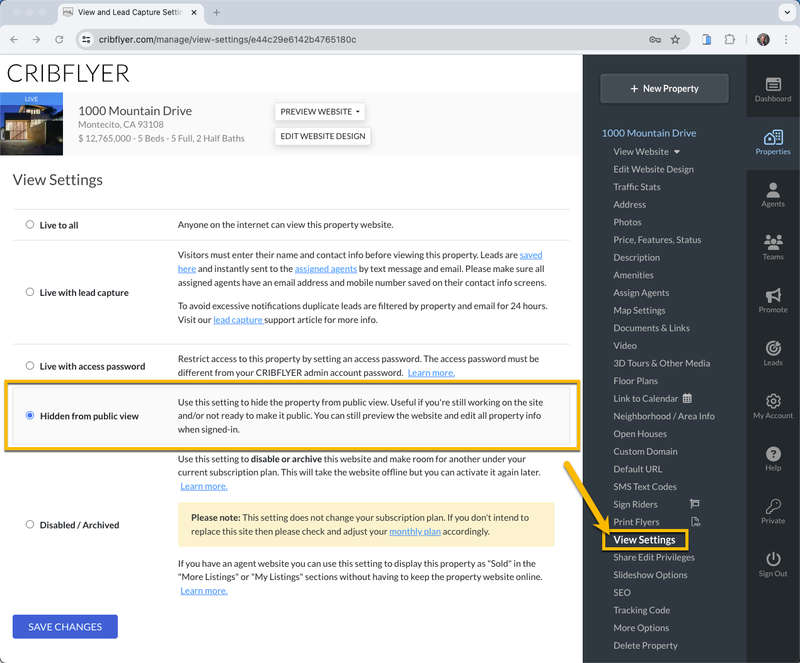
When this setting is applied your website will be hidden from the public and anyone trying to view it will see a screen like below.
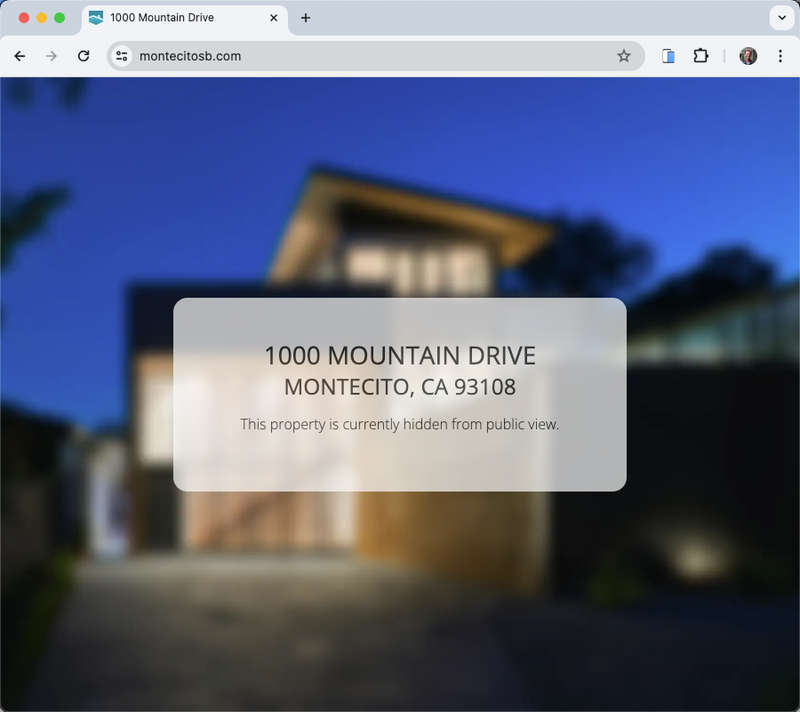
When you're ready to go live simply return to the View Settings screen and change the setting to Live to all.