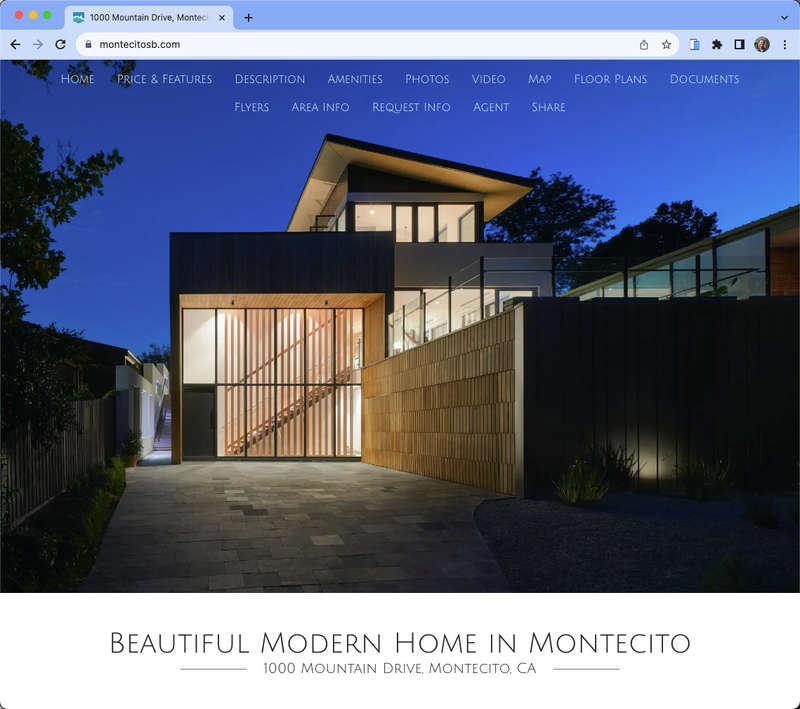You can restrict access to a property website by setting an access password. The general public won't be able to see the property details. Only the people you share the access password with will be able to view the website.
Navigate to the View Settings screen for your property and choose the option: Live with access password
Enter your desired access password in the field and click Save Changes. The access password must be different from your CRIBFLYER account password.
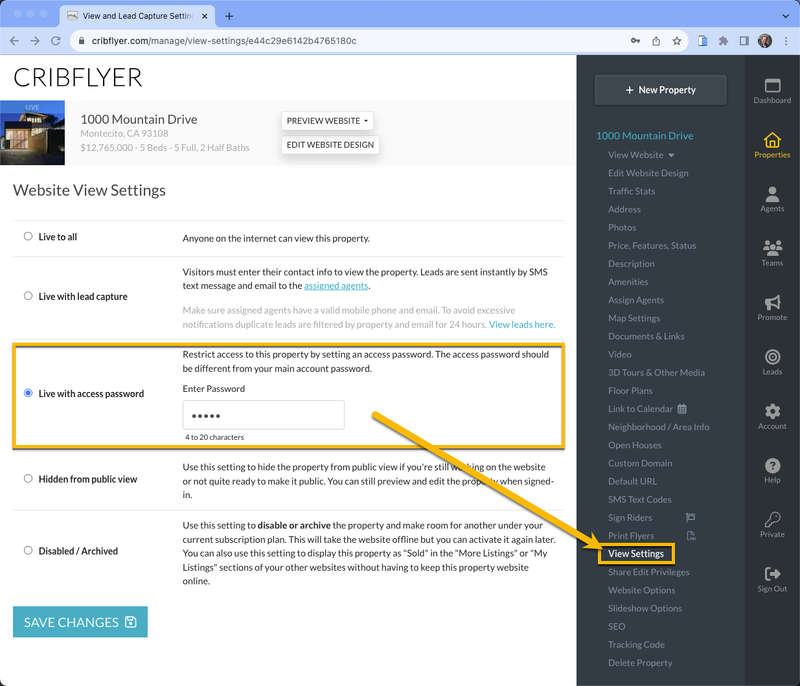
Website visitors will be greeted with a screen like below.
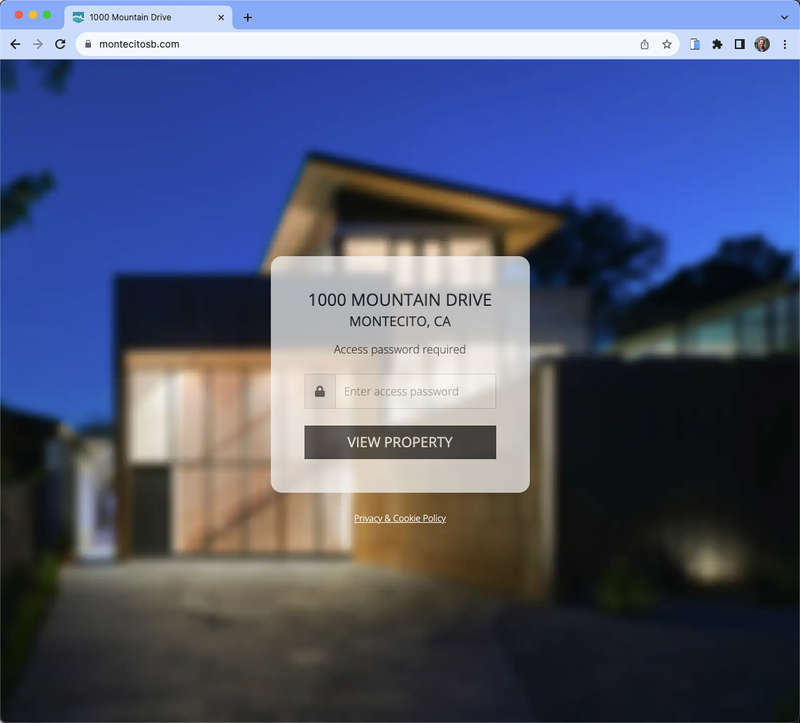
After entering the correct access password visitors will be able to view the website and see all property information, photos, etc.