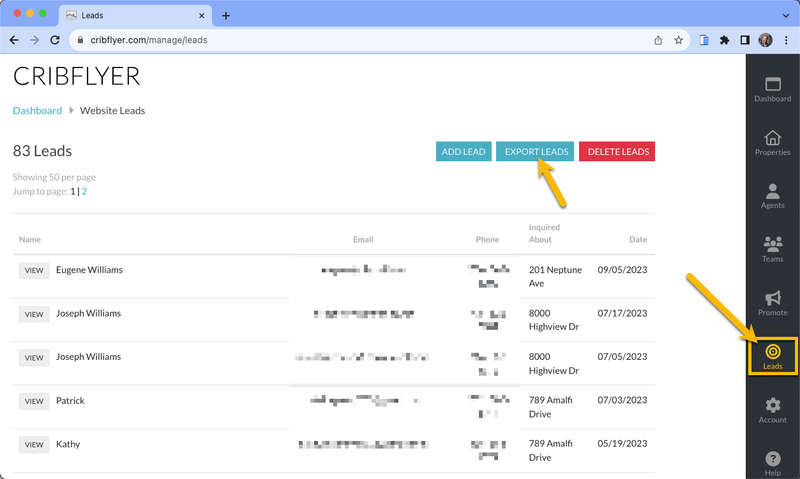When a visitor to a single property or agent website submits their contact info via a Request Info form their info is captured as a lead and saved in the Leads section of your account.
Leads captured on Single Property Websites are routed in real time via email and SMS text message to the agent(s) assigned/associated with the website.
Leads captured on an Agent Website are routed in real time via email and SMS text message to the agent's contact email(s) and phone number(s) respectively.
Sign-in to your CRIBFLYER admin panel and navigate to the agent you want to route leads for. See screenshot below for reference.
You can enter up to 2 primay email addresses for the agent and up to 3 additonal email addresses. All email addresses saved on this screen will receive instant lead notifications when a website visitor submits a request info or contact form.
You can save up to 2 mobile phone numbers and they will receive instant notifications via SMS text message when a website visitor submits a request info or contact form.
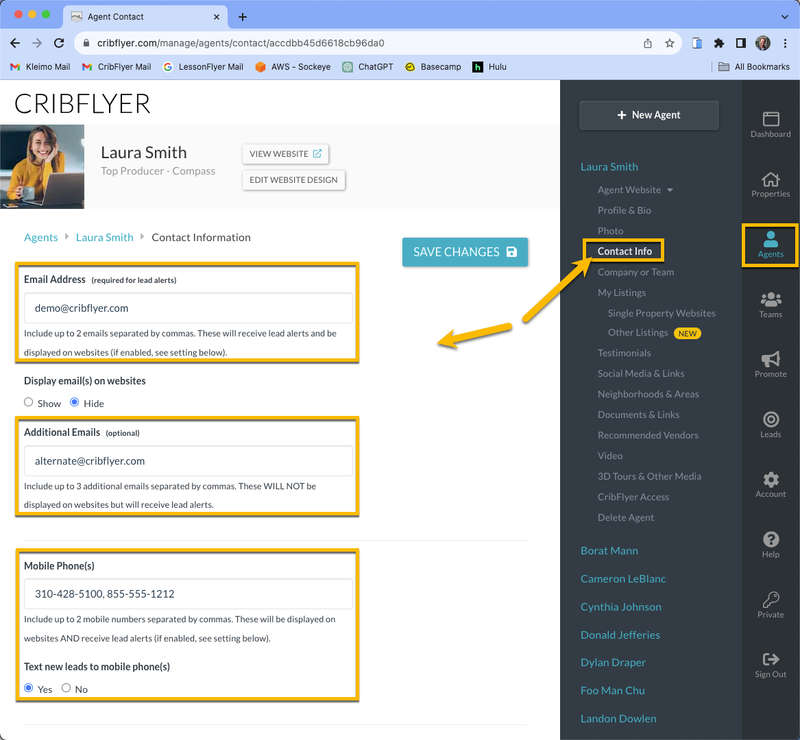
Your leads are also saved in the Leads section of your CRIBFLYER account. You can view them anytime and export them to a CSV file which is handy if you need to import them into an external databaes or CRM system.