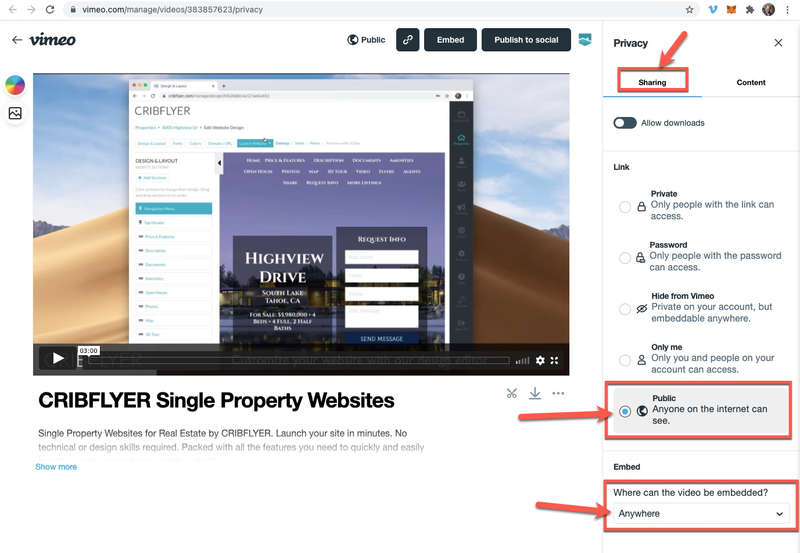If you're having trouble adding a Vimeo video to one of your websites the problem is usually related the privacy settings.
1) Sign-in to your Vimeo account and go to the Privacy settings screen for your video. See the screenshot below for reference. Click the Sharing tab in the top-right of the screen.
2) In the Link section make sure Public: Anyone on the internet can see is selected.
3) In the Embed section set Where can the video be embedded to Anywhere
After that you should be able to view the video even when signed-out of your Vimeo account on a URL of the format: https://vimeo.com/383857623 where there is only one string of numbers appended. This is the correct link format that you want to copy/paste into your CRIBFLYER admin panel when adding the video to a website.