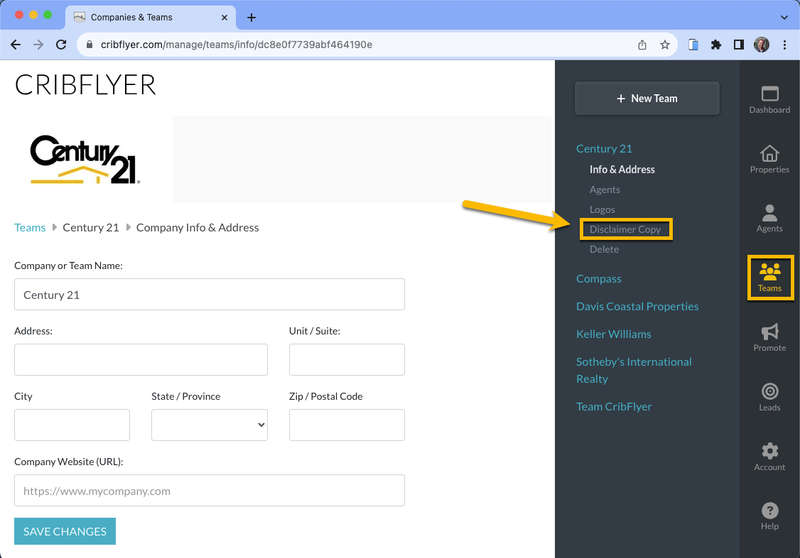Custom legal or disclaimer text can be added for the Team (company/brokerage) that a single property website is associated with.
In your CRIBFLYER admin panel each single Single Property Website can be assigned (associated) with an Agent who is in turn assigned to a Team (company/brokerage).
Navigate to the Team that is associated with the property website you're trying to add custom footer text to.
Then visit the Disclaimer Copy screen and save your custom text. This text will appear in the bottom footer of all property websites that are assigned to agents with this team/company.
Continue reading to the bottom of this article if you're not sure which Team to select or you're not sure if your property website is connected to an Agent and Team correctly.
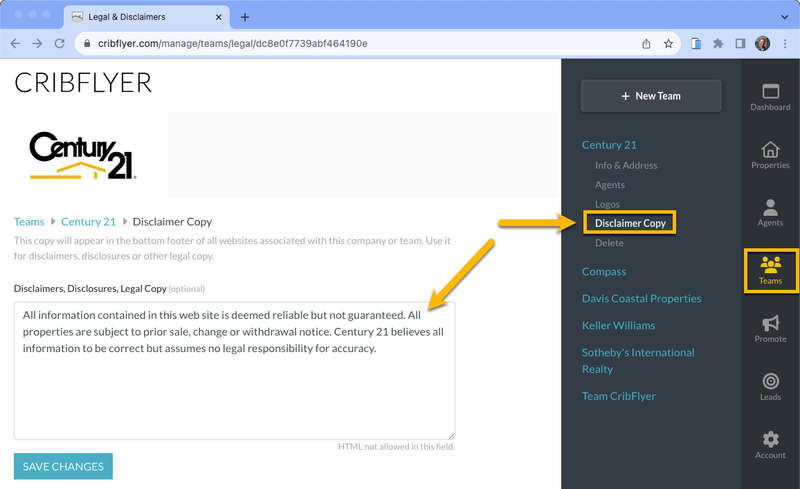
To make sure your property website is correctly associated with an agent and team:
Navigate to the desired property in your CRIBFLYER admin panel and visit the Assign Agents screen. Make sure an agent is assigned to the property and then click on the agent's name.
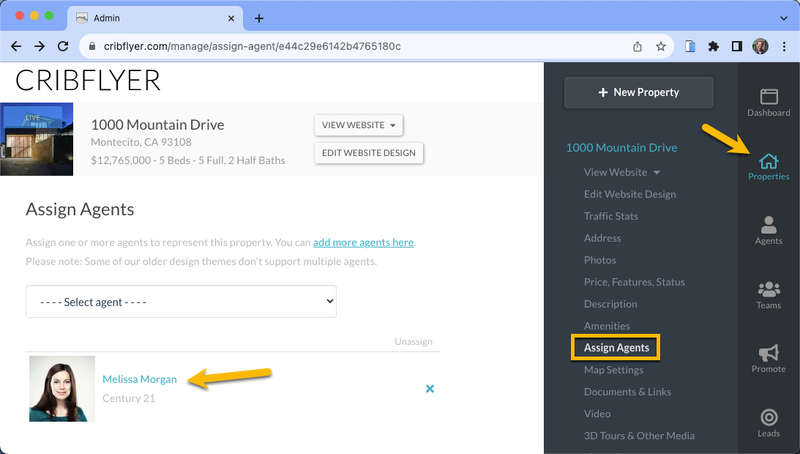
After clicking on the assigned agent you'll land on their profile screen (shown below). From there click the Company or Team link to see which team the agent is assigned to.
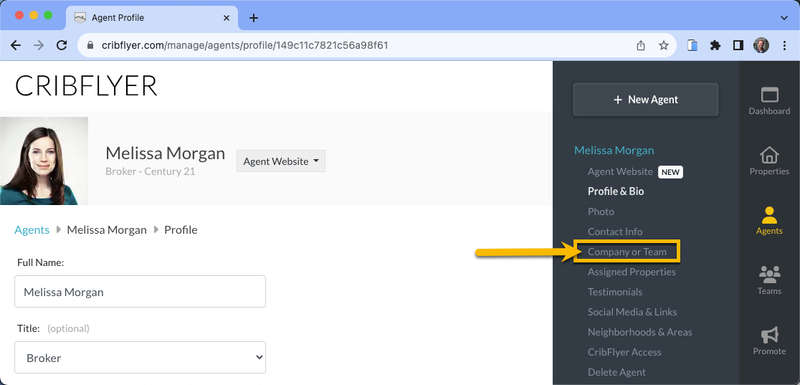
Make sure the agent is assigned to a Team and then click the team name. You can add a new team from this screen if needed.
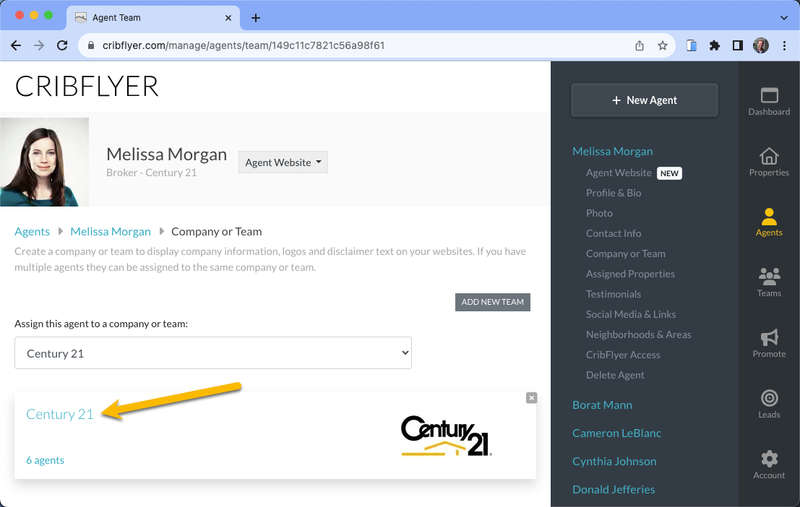
From the team info screen (shown below), click the Disclaimer Copy link to visit the same screen shown at the top of this article. From there you can enter your desired footer disclaimer text.